
Give them an inch and they’ll take a mile …

Diary of a Singaporean now living in Rome, Italy

Give them an inch and they’ll take a mile …
As much as I love my Galaxy Nexus, it was starting to get obsolete. Even with it being rooted, it was starting to take such a long time to start programs and even worse, gets unstable with more than 3 apps open.
It became so cumbersome playing games like ingress on it, and I guess that I’ve been complaining so much about my phone being slow that Cart got me this for my birthday. I really love my new toy!

I’ve enjoyed the Nexus experience tremendously since I use a lot of Google applications and was really happy to be upgraded to a Nexus 5.
We happened to also be ordering a pair of USB cables so when the delivery guy arrived to pass me the box, I was surprised to see the phone instead of the cables when I opened the box as it was deceptively small and very light.
This was probably my first LG phone and the Nexus 5 comes in 3 colours – black, white and red. I asked for the red one as it’s an usual colour in a sea of black mobile phones. Seeing it in real life, the red isn’t a true red though, more like orange-red. Nevertheless, I absolutely love it, the phone is just so sexy.

(The LG Nexus 5 next to the Samsung Galaxy Nexus)
Everything about the phone is just so seductive – the colour, the shape, the sleek look. Just touching the matte back is just so inviting. Suffice to say, I think this is the most attractive smartphone that I’ve ever owned.
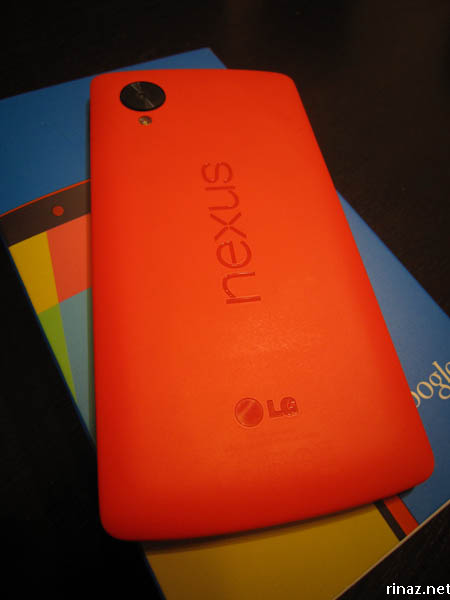
First I had to get my SIM card cut as it needed a Micro-SIM, and then get it updated to the latest android version which is Kitkat 4.4.4 at this point of writing.
The first time I first used it, I was ridiculously emotional at how speedy it was. With a 2 GB ram, opening apps was so fast that I can’t imagine how I managed to survive with my old phone. I almost cried happy tears in the mall when I managed to get memory intensive apps like Ingress started in just a few seconds instead of minutes.
Everything feels so smooth and basically just works. In the several weeks that I’ve been using it, I’ve never had any issues. Even though there is the extremely rare chance when the phone decides to restart by itself, at least it doesn’t take a lifetime to start again.

There are a few changes that I see. For example, SMS messages are now combined with hangouts which is great as every messages are in one place.
And now all pictures taken is now updated to “Photos” – I quite like the auto-backup which saves all your images to your google+ account. It’s a peace of mind in case something happens to the phone or makes a smooth transition when changing phones.

I really like the camera. There are different interesting functions like Photo Sphere, Panorama, Lens Blur and HDR+. Considering that the camera is just 8 MP, the quality of the images are quite impressive. Here are some of the snapshots that I took recently, not forgetting the ones I took in Orvieto.




Admittedly, these pictures are slightly enhanced using Snapseed. Nevertheless, you’d need to have a good picture to be edited into an even better picture. The roasted seafood picture especially, looked as if it could have been snapped using a DSLR 🙂
Another awesome function is “Ok Google” which runs really smoothly on the phone. But the part which I like a lot about Google Now is the ‘Location’. Using this function makes you keep track of your friends all the time. I like this function a lot as I’d always know where Cart is so I don’t worry about where he could be.
I probably might talk more about this function in the future about how this affects relationships 😛
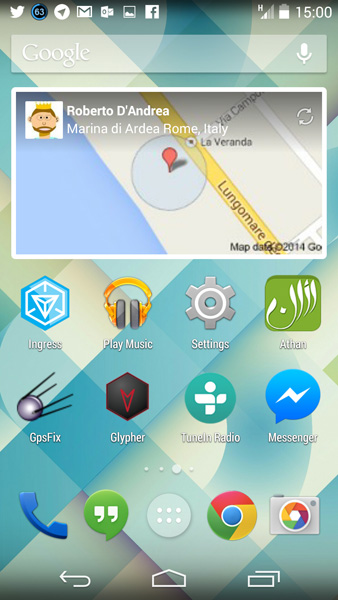
And I finally am able to do … emoticons! Probably something quite frivolous, but I’ve been waiting for this for the longest time. I can’t believe that this couldn’t be done in earlier phones. I didn’t want to install additional apps like Swiftkey which at 26 MB seems like such a bloatware.

To end this post, I just have to say that I really love my new phone. The irony is, I don’t use it much for talking and instead use it more for social media, ingressing and taking photos. I don’t even carry my point and shoot camera with me much any more.
Thank you so much Cartcart 🙂
Normally a lot of people would scoff at getting a made in China product, nevertheless I’ve been eyeing on the Mi Power-bank for a while. While it was originally meant for the China market, they’ve recently started selling their stocks to limited countries in South-East Asia.
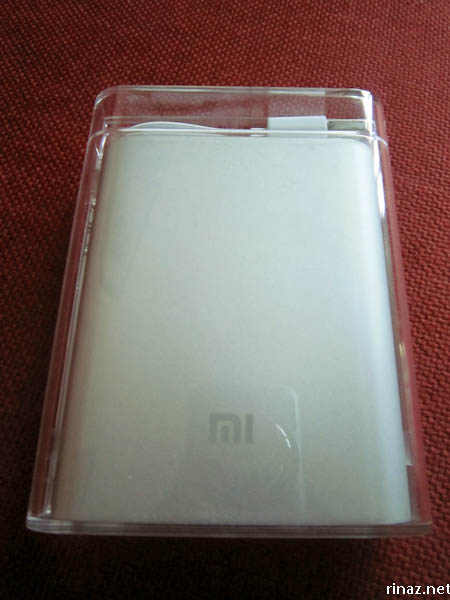
At 10,400mAh, it is extremely powerful – that’s about twice the capacity of my older power-bank, and when fully charged, has enough juice to charge my phone for about 3 times. The best part is, that it costs only 14 SGD. That’s about 8 euro! I cannot think of anywhere else where you could get this much power at this price. Too bad that it’s not distributed to the rest of the world.

From what I’ve heard, it’s not that easy to get one. It’s usually sold online once a month at about 5 000 or 10 000 units at a time, and they are always sold out in 5 minutes.
Which was why I was really enthralled when my friend Renhao managed to snag some and has very kindly given Cart and I, one each, a as a gift. Thank you so much! 🙂

I won’t go too much into the technical details of it as there are plentiful of reviews of them online but at first glance, I think that it’s totally gorgeous and I’m completely enamoured.
Opening the cardboard box, I was impressed at the simplistic beauty of the packaging inside. There is an opaque box with the power-bank and cable fitting perfectly inside. And that’s it. I really like that it was not overly packaged, so there’s hardly any wastage at all.

I don’t know if it’s that impressive for you, but to me I appreciate how everything fits in their own Zen. The whole packaging looks as if a lot of thought was given in the design process.
The power-bank itself looks extremely sophisticated – with the sleek aluminium finish and the white decals at the edge. Touching and holding it, it does not feel nor look cheap.

It’s significantly heavier compared to my old power-bank. I have yet to use it though as I’ve started to charge it in the morning at about 9.30 am. At 4.30 pm, it still needed another 25% more to go and I saw that it was finally fully charged when I reached back home in the late evening.
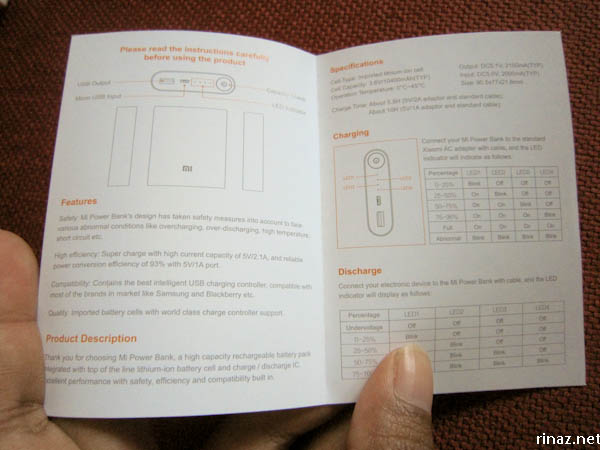
Despite that long charge, it’ll be able to complete charge my phone about 3 times. It’ll be useful when I’m using battery intensive aps and I can’t wait to try it out 🙂

With two power-banks under my belt, I am now an unstoppable mobile warrior!
It has been about 4 months that I’ve been playing ingress. At the beginning, I thought that I’d never progress to more than level 2 and so I’m kind of surprised that I managed to reach level 9 somehow.
Anyhow, last weekend, I participated in my first live combat with a huge influx of Enlightened players from all around Europe. I suppose that the event was meant to be an ambush but we got a trickling of an idea when there were an increase of attacks in our neighbourhood by unfamiliar names.

The other hint that something was up was when the places that we usually go to, to farm for resources gets attacked one by one – a countermeasure to make it difficult for us to fight back.
With this in mind, Cart and I decided to farm as much as possible in the places that we can think of which are not yet attacked and stocked up as much as possible and waited in anticipation.
We managed to meet other resistance members. There were about 20 of us participating as there were a number on vacation. From what I heard, there were more than 150 members from the Enlightened team all across Europe. Their mission was said to capture and create 1000 Level 8 portals.

20 versus more than 150? Yikes.
We quickly got together and divided ourselves into groups to do a clean sweep in different areas. Saturday, we were deployed to Piazza del Popolo and Piazza Mazzini, while on Sunday we went to San Giovanni in Laterano.
It was extremely crowded and there were so many interesting things to be seen, but we had a bigger task at hand.

How we communicated with the rest of the team was quite amusing to be honest. Cart was going around with a walkie-talkie app to coordinate with other players and every few seconds, his device would buzz loudly and it would it make it seem as if we were policemen.

I have to say, that I’ve never seen so many L8 portals from the opposing team in one place, and it was overwhelming to see a sea of green, but good thing is, being in a team made it much more bearable and we cleared our area one at a time.

It was a tough battle :
And surprisingly, I saw my resources starting to trickle. From about 600 bombs, I was left with only about 100 at the end of the day. On a normal day, I’d have to chase after people to take them so that I could have more space in my inventory.
Nevertheless, with our collective efforts, it feels like such an achievement when we managed to stop the Enlightened from reaching their one thousand goal.

During the two day fight, I’m sad that my “portal helds” were destroyed. In Ingress, you could get medals depending on how long you keep it alive. I managed to reach 40 days for the ones in Rome and it didn’t increase after that. But the thing that made me feel better is that there are other resistance players who sacrificed their “helds” so that they could create this huge field that lasted for over an hour.
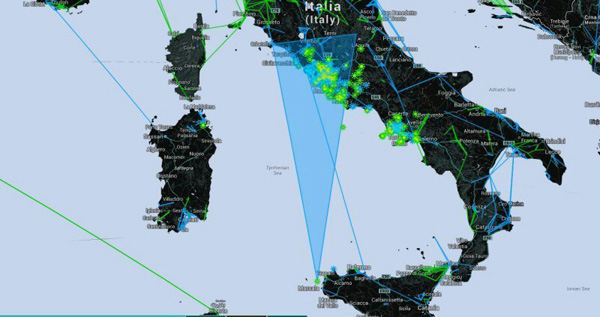
If they willingly gave their portals up all in the name of creating this field, I shouldn’t feel too bad about mine.
Overall, I thought that it was a good game from both teams and in the end, from what I see, it was really heartening to see players coming together all in the spirit of the game – readily helping out to improve a portal, so that we could farm, some sharing their resources such as bombs and power cubes to others, some lending out their battery packs and so on.

Also, it was really motivating to see cheers from all over the world from fellow members. It probably sounds cheesy, but that did give us more spirit and drive. 🙂


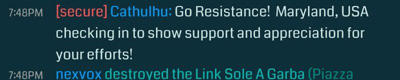
All in all, I had a really good weekend. But lets not do this again too soon, I think we all need some well deserved rest for now. 🙂
Sidenote : Look at how sunburnt Cart looks like after being out for two days!

Moral of the story. Wear sunscreen.
Last weekend while I was busy making my weekly cartoon strip, I had a curious message from my friend Sindy. “What happened to your blog?” She asked urgently. And when I checked it out, I realised that my site was hacked.
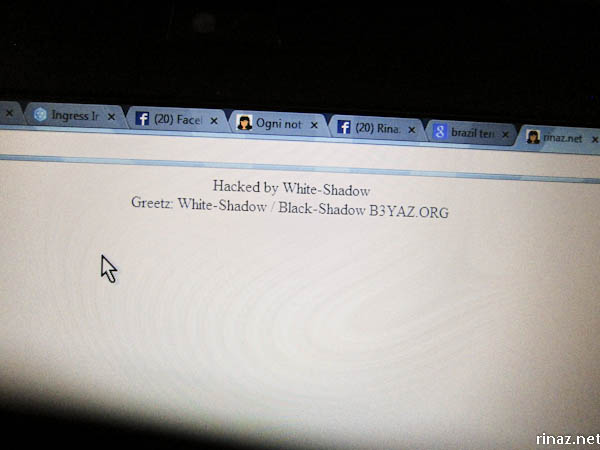
To see my blog in that state was such a rude shock. Luckily, I managed to reset my password, log in and found that my archives were untouched. However, there were things that I wasn’t savvy enough to fix, like the index page redirect and the curious username change.
The last time that this blog got hacked was back in 2007 but it wasn’t in such a scale like this. So thank goodness for my host being able to help. Within a few hours after I’ve sent the support team an email, they managed to fix the situation and my blog was up and running again. Another reason why I love them so much 🙂
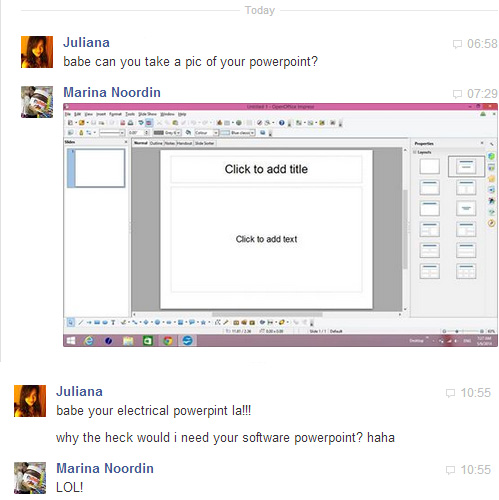
You know, I was confused and wondering why on earth would she ask for a screenshot of my Open Office!
It’s quite amazing to find out that it was already the 9th instalment of the worldwide instameet on the 17th March 2014. This is a day where instagramers meet up and explore and shoot an area near them using the hashtag #wwim9. It was lovely looking through the hashtag to see the entries from all over the world.

While I’ve been an instagramer for a couple of years, I only knew about the event quite by chance through a mailer in Meetup.com. I’m a casual ‘grammer who normally post pictures of food through my account, but I was intrigued enough to check out the instagram community in Rome.

The event was held in front of the monumental Castel St Angelo, which was a weaponry stronghold with a long bridge connecting directly to San Pietro. We were lucky that we had a ridiculously gorgeous day with amazing blue skies and bright, fluffy clouds, making each shot practically postcard perfect.

For our task that day, we were to complete several challenges using the following tags :
And here are a few of the shots I took on my phone, most of them edited through Snapseed :






I didn’t manage to complete all my tasks, nevertheless I had a lovely time hanging out at my first ever Rome Instagram meet. 🙂
I’ve been using my Galaxy Nexus for close to two years now and it is already starting to be obsolete.

Already Google has stopped updating its system and apps were starting to stop functioning properly. I kept having issues with twitter – it won’t open at all. The most annoying bit is when trying to play ingress and my location keeps jumping back and forth despite me standing in the same spot.
I was briefly considering on getting a new phone but our friend Lorenzo, who’s an android enthusiast managed to flash a ROM on my phone when he invited us over for dinner.

I’m not entirely sure what Lorenzo did on my phone but suddenly I now have Kitkat 4.4.
Prior to that, I’ve already backed up my pictures and the nice thing about android phones is that whatever you’ve installed previously is remembered by Google and the apps would instantly load by itself.
Kitkat looks interesting to me so far and navigating through the apps feels faster than usual. There are new functions like SMS messages being merged together in ‘hangout’ as well as ‘Google Now’ which I quite like – it updates its cards depending on your location and the sites that you commonly go to. Lets say that I have my location turned on, depending on where I am, it will recommend me restaurants to try, or let me know how long it will take for me to go home.

But I’m extremely amused especially with “Ok Google”. This is a feature where you can tell your phone what to do. I’m impressed at how I can set alarms, do searches and open applications without having to touch the screen at all.
Cart tried to install the same for his Galaxy S4 but it doesn’t seem to work as well.
I attended the WordPress di Roma meetup recently. Even though I felt a little overwhelmed as it was conducted in Italian, I still found it enriching and educational. Which is the main inspiration for this post.

When I started blogging, I used to use Blogger/blogspot as it was the standard to use in the early 2000s. I changed to WordPress some years later and it’s been about seven years since the switch, and I haven’t looked back since.
Blogger does have its own strengths like :
Interestingly, I still get a lot of hits in my old blog even though I’ve abandoned it for many years now. Just imagine how it would be like if I was still active and posted content on it.
As Blogger is owned by Google, you could easily install Google Adsense on it and maybe earn some passive income. You’re also able to do sponsored advertisments and advertorials which you’re not able to do on WordPress, unless it is self hosted.
But despite that, there are many reasons why I prefer to use WordPress :
WordPress lets you put posts in Categories
This was the main reason which made me switch to WordPress. As a person with diverse interests, I thought that categorising my posts was a useful function which made it easier for readers to arrow in the topics which interests them.

Various plugins for your different needs
There are so many plugins that you could use to help improve your blog and just makes your blogging life easier. All you need to do is to search the database the keyword that you’re looking for and chances are, you’ll find what you’re looking for.
Among some of the plugins that I’m currently using are – Akismet which protects your blog from spam, the Broken Link Checker, and Jetpack which was probably love for me at first installation.
Virtually unlimited Wordpress Themes
While it is possible for you to tweak your blog’s appearance in Blogger, for a non coder like me, I’m always pleased to see the virtually unlimited amount of themes, most of them being free for use.

Blogpost has a limited amount of templates, while WordPress, with its large community, has a collective of thousands of looks that you can use.
More control in WordPress
It was a bit of a learning curve switching over from Blogger to WordPress. As I’m using self hosting, I had to learn how to use cPanel, .Css and others. Some I still don’t understand till now.
Nevertheless, I appreciated the fact that I have full control over my blog – I can install whichever plugin I like, and insert the CSS codes if I wanted to. While you can’t do the same in the free version of WordPress, budgethosting, the host that I’m using costs an affordable $45 SGD per year.
WordPress is for serious bloggers
Blogspot has the unfortunate reputation for users who are new at blogging. Which is not necessarily a bad thing as while there were earlier blog services, Blogger was where I truly learnt the ropes of blogging.
However, once you’ve gotten used to it, and want to advance to something more customizable, it’s advisable to use WordPress for its rich features.
WordPress is Social Media friendly
With Jetpack (in WordPress), I could link up with various social media sites and all of them can be updated by one click which makes it extremely convenient. I love that with it, you are also able to share directly on the post with whichever Social Media that you prefer.

Blogger’s “gadgets” are very limited. And personally, commenting on many blogspot posts is very annoying to me as it forces me to sign in and does not allow me to link directly to my blog, but instead to my blogger profile.
Wouldn’t you prefer to comment on this :

Compared to this?

WordPress has regular updates
WordPress updates frequently, which may be annoying to some, but I like it as you’d always see new features and functions in each update. This means that the team are always trying to improve themselves.
Intuitive mobile App in WordPress
While I don’t know how it’s like for Apple products, I really love the android app for WordPress. It’s so intuitive.
While it’s easy to use, it’s extremely comprehensive. I can even change the blog theme directly on my phone itself and I love getting new notifications in real time without having to log on to my computer.
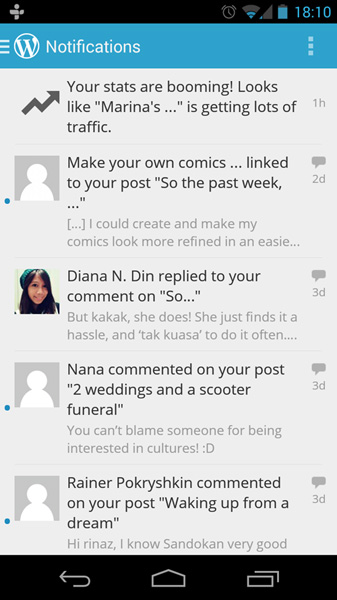
In conclusion, there is nothing wrong with Blogger but I’m happy with WordPress. Having made the switch about 7 years ago, I adore WordPress and have never looked back.
At this moment I’m looking for a software where I could create and make my comics look more refined in an easier manner. So instead of a comic that looks like this, I prefer it looking more like this :
This looks much cleaner and neater in its own strip. I think that you’re able to do this from Photoshop elements, but I think the steps involved are quite tedious. Instead, I’ve been spending my time, researching and trying out the different kind of editors out there.
For now, I’ve stumbled upon Bitstrips and Pixton. They aren’t exactly what I’m looking for as I have my own drawings which I want to use. Nevertheless, I think that they are really fun to play with, so much so that I was completely engrossed playing with them and spent my entire day exploring their different functions.
Pixton

Pixton is an award winning website created by a husband and wife team. I like pixon as it’s easy to edit – you just click and drag by directly on the object you want to adjust.
If I wanted to move my avatar’s limbs for example, I just click on that part of the body and rotate them around. So easy. I also loved that I could adjust the poses and expressions quickly from the templates.
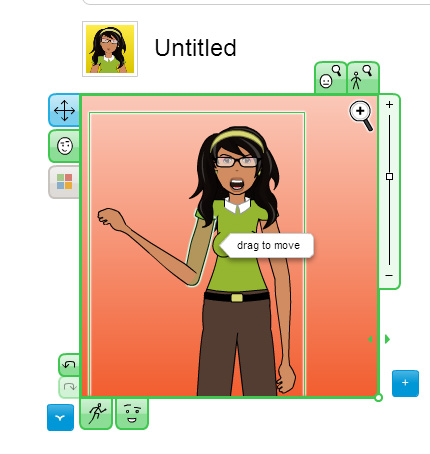
There are so many other customization that you could adjust – like the shape of the hands which I appreciated. It’s the little details like these that gives the overall website a professional feel.
One downside is that free users are limited in what they could do – only a maximum of 2 characters and if you wanted to download your own comics, it requires 25 credits each. You could earn 5 credits by logging in daily, or you could get an unlimited subscription plan for about 4 euro a month.
Here is a strip that I did with Pixton. I love the style of the drawing. I think it even looks good in black and white.
On hindsight, I should have used this for my actual Cart and Rinaz comic.
Bitstrips
For those who are active on Facebook would be very familiar with Bitstrip as its app has been very popular as a way to convey status updates.
But bitstrips also come in an online version where you could create full cartoon strips.The interface is clean and I loved the cheeky look when creating my avatar each time I progressed a step further.

It appears to be completely free, and it seems that you are not limited by the amount of characters that you wish to create here. You are also able to download your strips when you are done.
While there are preset poses that you could use in bitstrips, unfortunately you can’t click on the limbs and move it around directly, and instead you’re required to adjust using the control panel.
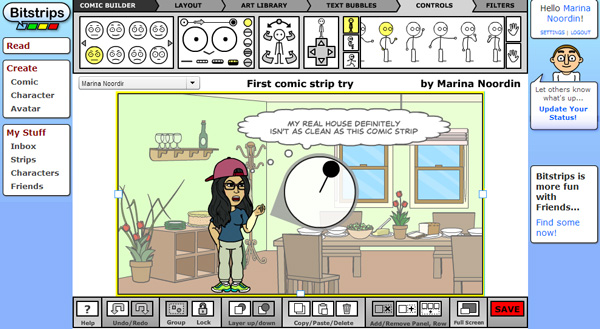
Nevertheless, it’s still easy to use and I especially liked that you could even adjust the props. All the furniture in the above strip can be rotated and you can also change its shade.
Here is a strip I made using bitstrips :
I love how cute Bitstrips avatars looks like. And on hindsight, I think I should have made this into a Cart and Rinaz comic too!
Nevertheless, I had so much fun creating and playing around on both the websites and they are both giving me so much ideas on how to improve my own comics. Feeling quite inspired right now. 🙂