Oh noes! Geocities is closing down!

I was a little shocked when Uzyn twittered that Geocities was closing down towards the end of the year. I dont use Geocities for some while now, but it still has a deep sense of nostalgia to me, being one of the first host for my website.

Ahem. I looked very cute back in school, don’t I? :p
The year was 1997. I was starting out with pre-university then and I was just mucking around with my retro packard bell with the 14.4kbps modem. First it was email, then bbs, then Mirc and then building websites was the in thing to do.
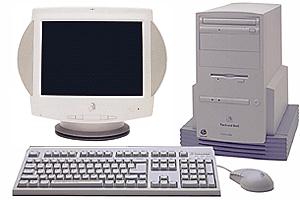
Not the same model, but it looked something like this
My first website didnt look very good – blinking gifs and midi was very popular back then. There were times when situation like aligning things and missing images confused the heck out of me. But Geocities was what helped me learn and appreciate the codes and the steps to make a workable website.
Today, its so much easier, you don’t need to know HTML, or even need WYSIWYG editors like Dreamweaver for a functional site – its all about click publishing nowadays.
But back in the heydays, before there was facebook, friendster, even eCircles (anyone remember that?) Geocities was totally one of the pioneer in social networking (even before the word social networking came about)
At the time, Geocities had a number of neighbourhoods that you could choose. If you were interested in settling in, you click on an empty plot to settle in. I chose to live in Wellesly. And there was a link where you could explore your neighbour’s webpage and if you liked what you see, you could drop a message on their guestbook.

It was all very web 1.0. Communication wasn’t as sophisticated, the designs was typically rudimentary. Regardless, it brought about fond memories.
It was only when Yahoo aquisited Geocities, and the annoying and obnoxious advertisements began to be too much was when I jumped ship to other hosts.
Its a pity that Geocities was not able to reinvent itself. Personally, I think that there is a lot of potential if they changed their direction instead of just shutting it down like they did for Yahoo Gallery and Yahoo Auctions.

Bah
Sidenote : It will be Singapore day soon. I feel torn that I cannot go.
The Mobile Blogging Experiment
After doing a bit of research on the different providers, Cart and I went to Tre to get for me a sim card with mobile internet in it for my Innov8.

I might be one of the last few people to get on the bandwagon, but mobile internet is quite fun. It was rather liberating to be able to check on emails and websites on the go.
Prior to this, I had to be content with wireless@SG when I was in public places as there were no internet bundle in for the mobile for prepaid cards.

My Samsung Innov8 is sexeh
As a sidenote, I found interesting that in both the tre shops that we visited, none of them carried the Samsung Innov8. And they keep insisting that internet would not able to work on my phone with their plan – till Cart had to use his sim card on my phone to show them. I’m rather flummoxed.
Regardless, I was finally able to do something that I’ve always wanted to do for a very long time – mobile blogging.
What is mobile blogging?
Mobile blogging is where users can publish posts directly from their camera. I was raring to post pictures of the interesting things that I see and immediately putting them up.

Like this gelato that Cart and I had at Monteverde
I think that its pretty cool to be able to share things with friends on a real time basis.
Applications for Mobile Blogging
Installed in the Innov8 (but also supported for many phones) is an application called Shozu. This application will allow you to send images, video and other media on your phone to various sites like wordpress, seesmic and flickr.

I like shozu because of the numerous websites that it supports as well is its ease of use – once you’ve opened the application, you choose the file you want to send and upload it.
Shozu also automatically resizes images to a web friendly size, as well as allows you to tag and rotate your images prior to sending.

My only qualm with Shozu is that it is a little intrusive. Pictures would have a very prominent logo accompanied to it which, unfortunately draws away from the uploaded picture.
Apart from Shozu, you could also upload via email on the phone. It took a bit of fiddling to set up (so 1996!) but it was smooth going after that.

There are so many websites that supports mobile uploads, thats its mind boggling.
After experimenting with different services and wrestling with the pros and cons, for simplicity, I finally decided on uploading my media to posterous – a website that is recommended by Claudia.
Like Shozu, posterous supports many external websites, but by itself, it is already very powerful. It can host practically any type of media from a phone and still manage to have a simple and clean look which I like.

I like this look
The lifecasting experience
The first few hours was a little awkward. I was experimenting and I took pictures and uploaded them, happily. Little did I know that I was spamming my twitter feed, which was linked together to some websites. (Self spamming is so 1996!)
Regardless, with a little more education, the next day, I decided to do a lifestream of my day. I snapped some pictures that depicted to where I was at – in the wet market, my favourite pizza place as well as the gelateria.
It was a little awkward as I could see people looking suspiciously at me – its hard to be a spy as a mobile camera is never as fast as a regular camera.

But I had fun, nevertheless. It was an interesting experience for me to share my experience on the go.
On the other hand, its rather cumbersome. It takes a good 10 seconds to start the camera, at least another 10 seconds to take a good picture, and depending on the speed, at least 40 seconds to write an email, attach an image and send it online for ONE post.
It got a little fastidious. How some people are able to do moblogging on a regular basis, without losing their patience is something quite impressive to me.
And as much as I like mobile blogging, I dont think that it’ll take over my miniblog nor this regular blog. Mobile blogging is a form of complement rather than a substitution. But gosh, I’ve left so many digital footprints already!
What do you think of mobile blogging? Do you prefer bits of information compared to a complete post?
Related links :
Sidenote : My package from Singapore arrived yesterday and Cart and I are rediscovering our wedding gifts. Thank you so much everyone! I feel so loved 🙂
On the other hand, Italian Customs are holding my HP Touchsmart ransom. They want money before releasing it to me.
Did I tell you that I love my Lenovo S10?
In January last year, I was very impressed with the EEE PC. It was revolutionary – an affordable, portable mini laptop that allows you to do things that you regularly do on a normal laptop.

But there were a few snags about it. Though the keyboard was small, I was still able to adjust. It was the tiny 800 by 480 screen resolution, making it uncomfortable – I had to scroll numerous times in many larger sized resolution websites.
As much as I love the entire philosophy of Linux, Xandros in the EEE PC gave me issues such as not allowing me to do live streaming on ustream.tv and it was extremely hard for me to install additional software. This was a big deal for me. When I finally am able to install the program, I could not even see some programs as a whole due to the resolution.

Nevertheless, EEE PC was very popular and still useful for many people. And since then, it was the start for the churning of more improved netbooks like the HP Mininote, the Acer Aspire, the MSI Wind – It was interesting to note that the specs and the cost rivals each other.
It was confusing at which netbook to choose. (By the way, isn’t it annoying to want to have a hands on try at computer shops only to see that its all password protected?) Fortunately for me, I was given a chance to purchase the Lenovo S10 at a discounted price.
I was very excited to finally have it in my hands in mid December.
Unboxing the Lenovo S10 from rinaz on Vimeo
Since then, the S10 has been a very trusty and useful companion.
At first glance
The S10 is slightly heavier and bigger than the EEE PC. However, amazingly it could still fit in my handbag ensuring portability.

On the sides of the S10, it is pretty standard – two usb slots, one SD card reader, a slot for network cable, a PCI express slot, a jack for audio and microphone as well as VGA port to connect to the monitor.

Left hand side of the Lenovo S10

Right hand side of the Lenovo S10
Although the keyboard is not as large as a regular laptop, it allows me to touch type comfortably. The only issue that I had is that there are certain oddities when trying to reach certain keys such as the tab key as well as the right shift key.

Awesome wallpaper from Smashing Magazine
One feature that I think that Lenovo is famous for, is the red trackpad in the middle of the keyboard. However, there is none in the S10, which could be a big issue that many Lenovo fans would not like. That is not a big deal to me, but on the other hand I am not fond of how very loud the left and right click buttons are.

The Lenovo S10 next to a X41 ThinkPad
Using the S10
At first boot up, I did a quick configuration for Win XP before going to the all familliar desktop and then I was good to go with my daily rituals of gmail, twitter, plurk, facebook and other social networking sites. Speedwise, it was the same as using a regular laptop, however, it slows down when using more graphics intensive websites such as Pet Society or Volvo Ocean Race.

EHEHEHE!
The webcam that comes on the S10 might not be as fantastic as say, the Logitech Quickcam Fusion, but it is still pretty decent in taking pictures, and most importantly, it is able to do live streaming on ustream.tv when I am in the mood to do a broadcast on a whim. Still, I would have liked a program where I could do silly things like in the image below.

Picture stolen from Claudia.sg
But what I am very excited about is the bluetooth function in the S10. I could transfer pictures from my Samsung Innov8 straight into the S10 without the need for cables, use Cart’s Motorola bluetooth headset – it was just fantastic to multi-task, being able to walk around while talking to my mum back in Singapore or listening to youtube videos.

Installing programmes in the S10
Me, being myself, I would not be satisfied without a few core programs that I need. So far, I have installed CoreFTP, Chrome, VLC media player, Windows Live Messenger as well as Skype – which functions beautifully.
(By the way, you might be interested in 72 freeware application for your PC)

I enjoy image editing and although I am more used to Photoshop, I doubt that it would be compatible with the S10 as it is resource intensive, thus I’ve given GIMP a try instead. But I am having issues with GIMP crashing when I try to update the font list, however, I think that its due to it being beta rather than the S10 itself.

This is how GIMP looks like on the S10
Last thoughts
In the past two months I’ve been using the S10, all that I have to say is that I love my S10! Though it might not be as powerful as a regular desktop or laptop it has been such a lifesaver for me. I would probably not be able to keep in touch with the people back in Singapore, would probably not be able to do social networking, would probably not be blogging this entry even.

Do you like my laptop skin by the way? I got it from Sim Lim. I think its quite expensive though.
Which is probably a good excuse for me to start blogging more. 
P.S Oh, and I heard news from Sylvia that the price for S10 has dropped from $799 to $650!
Updated August 2009 : I decided to install Ubuntu Netbook Remix on the S10 today. Applications work well and seem to run faster on it as compared to the XP Operating system. I quite like it. But the only issue with it is that linux does not seem to support video broadcasting, hence streaming on ustream.tv is not possible.
The inbuilt microphone doesn’t work either. So, skype is useless to me. Meh!
Also, when you do any changes to the partition on your drive, the One Key Recovery button (the orange curved arrow button) will not work. And since Lenovo does not include a recovery cd, nor does it provide it online, trying to get it back to factory settings would be very difficult.
I guess I am stuck with Ubuntu 
Sidenote : I’m waiting for my main computer, the HP Touchsmart to arrive here from Singapore. I just hope that it arrives in one piece. 
The Nokia N810 – perfect for skyping
Personally, I’ve always had an affinity to Nokia – My past 3 phones itself being the 3310, the 7260 and currently I’m using the 7390 of the L’Amore series.

When I was given the Nokia N810 Internet Tablet on loan for a some weeks thanks to Supriya of Text100, I took to it like fish to water.
At first glance, it’s a really beautiful gadget with its grey blue exterior. Switching it on, it did not take too long to get used to the interface. Even though it uses a linux operating system, it was pretty easy that anyone who knows how to use a handphone would be able to handle it.

Being pocket sized, I find myself carrying this gadget often and especially to events when I could do live microblogging using twitter or plurk.
It has to be clarified though, that the N810 is not a handphone. There is no slot for a sim card. Thus I was perplexed on how to connect to the internet on demand. But I am pretty sure that it was possible, as I’ve seen youtube clips of people being able to connect to gprs maps using the device.
Hence, the only way that I could connect during this review was to rely on wifi connections. But so far it hasn’t been much of a problem for me as I have wireless connection at home and fortunately for me, wiress@sg was rather reliable at the places that I patronized.

And though the N810 is sometimes compared to the popular UMPCs, I feel that it would be like comparing it apples to oranges as they are both in different leagues.
One of the notable part of the N810 is that it shares a developers website where you could download softwares coded by people who uses the maemo platform, which the N810 uses. I love open source! It was a nice touch to be able to find additional softwares like games as well as applications like pidgin so that I was able to chat on msn and gtalk.

However, one bugboo to take note of is that at this point of writing, N810’s latest operating system – The Diablo OS2008does not support Pidgin. Personally, I find it a shame as instant messaging was a function that I use very frequently.
And another thing that bugged me was that although it played youtube videos well, trying to play clips on the more graphics intensive vimeo was laggy, making it uncomfortable to view.
Regardless what I liked best about the N810 was the sound quality. Both the speakers and microphone was excellent as I could hear and speak with no problem at all. Thus it was a joy for me to use the skype function on the N810, which probably what will make me miss the N810 the most.
What would make it better would be if there were a video-conference function in skype. And at this point of time, there is none and I don’t think that there will be in the future.

The device being small, I could just chuck it next to me and lie down comfortably on the bed while talking to Cartcart. His voice was comforting that inevitably, I’d be fast asleep a few minutes into the conversation.
I haven’t been doing any late night skyping anymore since returning the review unit. I’ts not easy to lug my desktop to bed!
Anyways below is a quick overview on the interface as well as its different functions :
An overview of the Nokia N810 from rinaz on Vimeo.
My apologies for the quality of the video. It was 4am at the time of recording and I was plagued with the flu. But such a sexeh voice I have there! 😛
Have you used an internet tablet before? What do you think of it?
Links :
Like tech? You may also enjoy my video reviews of :
Rinaz wins ping.sg best post of the year 2008!
Hi everyone 🙂
I’m happy to announce that Marina’s Bloggariffic has won 2 awards in the ping.sg most entertaining post and also Waggener-Edstrom Post of the Year 2008.

I won for myself two trophies, a customized engraved glass by Markchoon.com, a Border’s voucher, $200 shopping voucher at Takashimaya and a dinner for two. It feels so much like an advanced birthday present 🙂
But in all honesty, I’m really very surprised and shocked and did not expect this win at all. All the while at the event, I was happily cheering for all the other winners that when my name was announced, I was dumbfounded! In fact, I felt so flabbergasted that I don’t even remember what I said last Saturday during the winning speech.

Regardless, I feel very blessed that there are people who enjoyed my postings and heartily thank everyone who voted for me. It’s because of your support that I have the drive to be the give out my best in blogging. Thank you so much!
Without further adieu, here is the ping lipdub project video!
Ping Lipdub Project from rinaz on Vimeo
What do you think of it?
Links to other bloggers :
The unveiling of the HP Touchsmart
A couple of weeks back, I was invited by Waggener Edstrom along a group of other bloggers at Brozeit for the launch of the HP TouchSmart, one of the latest range of Multimedia PC by Hewlett Packard.

Already there were a number of bloggers who have reached there when I arrived. It was a relatively packed night at Brozeit, considering that it was only a Tuesday night.
I saw a number of units around the area being covered with a purple cloth and Claudia cleverly decides to immediately sit next to one of them.

After a quick introduction by the organizers, comes the unveiling of the HP Touchsmart. At first glance, I thought that the PC looked very sleek with its shiny black look. It looked really nice indeed.

This is the front of the HP TouchSmart with its large 22 inch screen with a front webcam. Definitely useful for people (like me) who likes to do videochats.

This is the left side. What is nice that there in an inbuilt tv tuner as well as a tv out. I could connect my cable tv and watch cable with this.

And on the right side, there is a DVD burner along a card reader. It’s great that I would not need so much external devices unlike my current settings with my current pc setup. More on the specs here
Winston, one of the product manager did a quick demonstration which was really made it look quite impressive. Using his fingers, he pressed on the monitor to navigate and flip through different applications. Actually, I thought that it was really cool! It was like seeing an early version of Minority Report.

Pretty soon, it was our turn to play with the unit and boy did we have so much fun! I saw Nadnut scribbling on a notepad using her fingernails, Hisham trying to play 3D chess and I was facinated with Daniel – who looked very professional using the touch screen.
Smoothly he manoeuvred the navigation and even played with the applets in the tablet and made poor Peter have clock eyes like these!
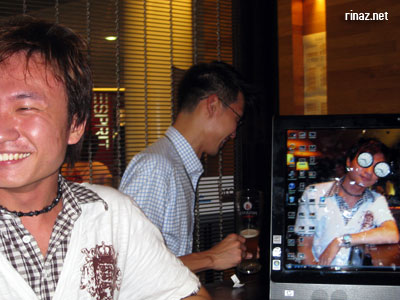
Here is a quick video :
Bloggers having fun at the HP Touch from rinaz on Vimeo.
What do you think of the TouchSmart? Pretty cool right?
You have a chance win one!
Post in the comment box with what you think “What will your life be like with HP TouchSmart?” Comments with the most creative, innovative and interesting ideas has a higher chance of winning.
The contest ends at 0000hrs, 12th July so it gives you time to think for a really good comment! Apologies! Contest open for Singaporeans only *hugs*
Link :
Links to other bloggers posts
Vantan | Precious | Daintyflair | Suyuen | Sheylara | Litford | Claudia | Nadnut | Hisham | Peter
Social Media Breakfast 2 – Singapore
It was a last minute decision. After wrestling with the “lazy virus”, I eventually went headed to Cafe Domus where the Social Media Breakfast 2 was held and I was glad that I finally went!

Cos I got to meet sexeh ladies like Christina and Priscilla
SMB is basically a get together where people can exchange ideas and interact over a meal. I enjoyed it as there were plentiful of interesting people there, and many of them were open to discussing about Social Media.
In both of the SMB that we attended, we were given a sheet of sticky tapes where where we were supposed to tag other people according to what we perceive them to be.
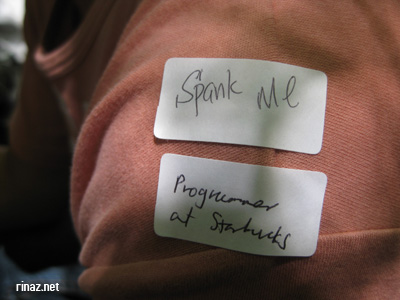
Plaktoz gets tagged
I thought that it was a great way to interact and get to know people. It also helped that the venue was smaller and cosier too – forcing everyone to interact with everyone else 🙂
Personally for me, I find social media a rather interesting subject. In simple terms, social media is basically a two way communication using web 2.0 – such as blogs, forums, networking sites, vlogs, Secondlife and loads more.

Two handsome, smart and charming men, Litford and Preetam
Social media isn’t really something new, in fact even celebrities are increasingly using them as an another avenue for them to win more supporters by publicly interacting with people.
Hence I was very nonplussed when Cart was amazed to see that even celebrities like Jessica Alba willingly uploading a video of herself on youtube. He seems even more impressed when told that a big probability that she will be paid according to the hits that she brought in.

Nicole and Mr Mindef
But coming back to the SMB, it was nice to meet new people as well as to listen to differing takes on Social Media.

One of them was Wanlyn (pictured here talking intently with me) who was quite perturbed of the social networking site, Facebook – She believes that although facebook was useful in organizing events, we should not be too attached to Facebook to the point that you forget your real life, to which, I agreed with her.

Rinaz and Claudia
I also met Hun Boon whom was a wary of e-learning upon learning that I am currently working with an e-learning company. It was through his personal observations as well as interactions that made him believe that the use of technology does not equate to a better learning. To him, aspects such as social human interaction was more important. I don’t quite agree with him, but I respect his point of view.

There was also Ridz who recently posted a very good article about cliques in the web community, we chatted a while together and both remarked at how we tend to meet the same people in events such as these and he remarked, ‘Are there more people who are interested in social media or is this as good as it gets?’ And we both pondered for the longest time.

For some reason Dominic and Juzzywuzzy‘s background don’t look like they are in Singapore
All in all, I rather enjoyed myself, as simple as the event was, it was really good to have an exchange of information over a topic that we were all interested in. I liked that.

Sweetheart Jayden drew this as my tag!
Thank you organizers for organizing this lovely event. Non surprisingly, I’m looking forward to the next tone 🙂
Links to other blog posts :
First glances at the HTC Touch Diamond

Last Thursday, a group of bloggers as well as tech-forumites, journalists and various media were invited by Gina of The Right Spin to the HTC Touch Diamond unveiling at the swanky Shangri La.
Before going to the event, in all honesty, I was quite nonplussed about the phone, seeing as to how homogeneous phones are becoming, with similar functions and even similar physical looks. How can this one be any different?

But the more I learn about the phone, the more enticing it is. The feature which I liked a lot was the graphical interface of the phone as compared to the current phones that we have now which are in 2D, the Touch Diamond has a 3D interface which makes it aesthetically simple to get to different functions.

Naturally as a heavy internet user, it was not so much as the camera function nor the mp3 player that impressed me, but I’d have to say that the internet function of the Touch Diamond was very impressive.
According John Wang, Chief Marketing Officer of HTC, the Touch Diamond uses HSDPA technology which makes internet connection 16 times faster than regular 3G. And it was visually apparent as watching a youtube video – it was very speedy. Unfortunately the demo version of the phones came out blank when I tried going to Vimeo as well as trying to view the video on my site, but it was explained that the phones will be updated to allow viewing of flash embedded videos.

A couple of other cool feature of the phone is how there is an autoflow function which would solve the problem of having to move the directional key countless of times. There was also a character optical reader where you take a picture of a namecard and it recognizes the character and store it into the address book. And the body was sturdy enough to withstand a drop without even a scratch mark to it.
This is a really sweet phone indeed.

At $1098 dollars, it might seem a little steep, but I think that its worth it considering the very spectacular functions of the phone.
Here is a quick video clip of the event :
Unveiling of the HTC Touch Diamond from rinaz on Vimeo
Have you used a HTC phone before? What do you think about it?
Links :
Canon out with new camcorders
On Friday, the 18th April and for the first time ever, I was at a press conference thanks to the awesome Brian and Tania of Ogilyv for remembering how much I love Canon products. Many of the pictures and videos in this blog itself are captured with the Ixus and 350D.
It was a classy event from the start at the regal Asian Civilisations Museum, being ushered in by the smartly dressed security guard to going up the charmingly vintage staircase. And then being greeted by a bevvy of pretty ladies in red dresses.
Soon-after, I reached the hall where the event was held. There were already a number of people mingling around.

It was kind of a strange experience and somewhat daunting being surrounded by editors of credible magazines and newspapers. Whereas I was representing the bloggers. Nevertheless, I tried to be as sociable as I could be and just smiled at the people that I saw.
I spotted out Tania who was sitting down – she was very recognizable with her short spiky hair. Lynette, whom I met earlier, swooped in and introduced me to her.

Tania was friendly and really cool we chatted briefly till the emcee stood up on the platform and announced the start of the event.
It was glitzy! It started off with Mr Andrew Koh, the director of Canon Singapore explaining about the features of the new camcorders. AND THEN there were 5 extremely tall catwalk models strutting around with the different camcorders. They were so tall that I had to crane my neck trying to look at them.

But the cherry on top of the cake was when Andrew announced the ambassador for their camcorder was what made me nearly gasp out loud. It was Wong Li Lin! I was so floored to see her. In front of me was an acclaimed actress! I throughly enjoyed her performance in Leap Years.

Unfortunately, she slipped out of the event pretty quickly that I don’t think that anyone had a chance to interact with her.
At the end of the event, the guests were invited to try out the new camcorders. I had a ball of a time, having a hands on session with the 5 different camcorders – The HF 10, HF 100, FS 11, FS 10 and FS 100.
Personally, I thought that it was rather impressive. All five of the models were lightweight and small. I could seriously stuff all the five models in my handbag and run away with it.

It took me about 15 mins of fiddling to get used to the interface but after that, it was relatively easy to use. It uses a mini joystick rather than a touch screen which would probably make it preferable for people who do not like to smudge their screens.
Having been used to working with camcorders using mini-DV tapes, I liked how it uses internal built in memory which makes it faster to transfer to the computer as well as to a SD-card directly.
And ultimately what was the best feature of the camera was the video and audio quality. I did a quick test and recorded on my SD card. It was so clear that you could see every pores on my face. Oh my!

Screenshot from video. No photoshop edit apart from resize and additional text
I’m amazed why many the other journalists did not grope the camera display models as much. They were like just touching it, flipping it around and thats it. I guess that was great cos I had ALL the time to examine and grope the equipment in close detail. I was most excited.
Here is a quick video clip of the event :
And my final conclusion?
I love it! I want one! It makes the video from my camera seem so dinky now. Canihascanoncamcorder? Please?


