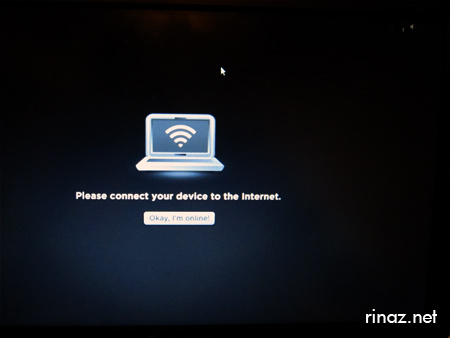Ever since I had my first webcam, I found that I actually enjoyed making videos. Later on I got for myself a 2GB SD card for my camera that could also shoot videos. and that was the start of my videoblogging.

I love the mekap and the big hair I got for this picture 🙂
Videoblogging to me was pretty easy. First was to record myself. Which is not a problem for me since I look good and have a sexeh voice. And then I transferred the video into the computer and started up Microsoft Movie Maker. Click here. Click there. And then render it into the final video. The final step was to upload it on youtube and wait for it to be ready for viewing.
All in all, it didn’t take such a long time. Depending on the length of the project, it could take about 1 to 5 hours.
And it was a lot of fun for me!
In time, I upgraded to a better camera, higher capacity SD cards and then to Adobe premiere elements where I had fun exploring different video techniques.
So last last year, while browsing through youtube, I noticed that there was an increase in videos posted in High Definition. I was very excited to see the quality of these videos.They definitely looked bigger and clearer. I was floored. And jealous since these videos are posted by regular joes like you and me.
I want to do that too! I was really keen on editing in HD again.

I got to play with the Canon HF10 Camcorder some while back. It was a really fantastic toy, and coupled with Adobe Premiere elements, it was an awesome duo.
But while I was really impressed by the quality of the video and the audio of the camcorder, its not really for me. I’m more of an amateur videographer so I dont really need all of its functions hence I don’t really want to make the investment. I prefer the convenience of a point and shoot camera which is compact and is able to take pictures and decent video at the same time.

I didn’t think that HD recording would be available for point and shoot cameras so soon. But some months after that, attending a couple of camera launches, point and shoots and even SLR’s are getting the HD recording feature. Oooh!
Hence, after a bit of research, I got for myself, the Canon Ixus 200 IS camera and Cyberlink Powerdirector 8 for editing the video.
By the way, if you are in Singapore, dont ever buy anything in the first two levels in Sim Lim Square.

Isn’t my camera a cutie? 😀
I wish that the camera was green, there was none, but its not a big deal. On the other hand, it was interesting to see the new fuctions such as the touchscreen for navigation. We also found out that we can flick it to navigate to the different pictures.
And there were a few new image features too like the creative light effect that lets me take shots like this :

Which is cute I guess but not really something that I’d be using on a regular basis.
Anyway!
Editing on the Powerdirector was fine enough. Initially it took a bit of a learning curve since I’m more used to the Premiere Elements interface. Simple things like fading to black, the sticky magnet connector (I don’t know if I’m making sense here) and even trying to make multiple text layers was a challenge.
So it took a while for me to figure out how to do the same things that I used to just click here, click here in Premiere Elements.

So close to hitting it with a frying pan
Eventually, I got to find out about the workarounds to my problems and in the end, it wasn’t such a painful transition.
But what I didn’t expect was this.

2 hours and a half to produce my video? Woah!
And the program took virtually all of my computer resources that I couldn’t even msn or surf the web without it lagging on me. And I’m working on a 4GB Ram computer mind you. So rather than sit aimlessly at the table, I could multitask and go off to cook or shower or take a nap.
And at length when the video finally rendered, I start to upload it to youtube only to be stunned by this.

Oh my Pisang Goreng. Another hour and a half! And after that, roughly another hour for the video to be digitalised and finally be ready for viewing.
Half a day for a 2 minute video? Half a day?!
You must be crazy.
As much as I love the quality of HD, I’m not too sure if its all worth the hassle.
Is it worth the hassle? Would you care if it is a high definition or standard definition video? 
Sidenote : Did you check out youtube lately? They have this new function called the ‘Caption Action’ where the software tries to analyze the audio and add subtitles.

Suffice to say, it works for some but its mostly not accurate. What the heck is an itunes chicken? Amusing 😛